
| Date |
November 21 (Fri), 14:40-15:10 November 22 (Sat), 10:10-10:40 |
|---|---|
| Place | Exhibition Hall (E-poster Exhibition Zone) |
* Detailed guidelines will be sent to the presenters via e-mail.
| Format | PowerPoint presentation of 5 slides or less in landscape (horizontal) format |
|---|---|
| Screen ratio | 16:9 |
| Language | English only (Korean for Coordinator Session) |
| Font | Presenters are recommended to use standard Windows fonts. |
| Media |
Images/photos, graphs and tables can be included in the presentation file.
*Animation effects are not allowed. |
| Template | If you wish, you may download the Mini-oral Presentation template by clicking the button. |
* Important: Name of the file must be “Abstract number” (eg. OP-1234).
Click the following file uploading link
File Upload LinkClick "Choose a file from your computer" to upload. You can also drag and drop the file directly into your browser window.
If you have two or more files to upload, click “+Add another file.”
Once you have uploaded all the desired files, please enter your name and email address so that the Secretariat knows who uploaded the files.

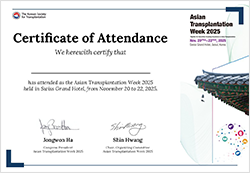
Log in to ATW 2025 Website > Click on “My Page > Registration”, and click on the Certificate of Attendance button to download
On-site RegistrantsPlease request your certificate to the secretariat at reg@atweek.org

Visit the photo gallery to see highlights from
the congress and relive the unforgettable moments.

This website is operated by the secretariat (hereafter referred to as ‘SECRETARIAT’ or ‘We’) of the ATW 2025 (hereafter referred to as ‘MEETING’), and this privacy policy applies to this website only.
At atweek.org (hereafter referred to as ‘WEBSITE’), the SECRETARIAT respects its participants and understands that you are concerned about privacy. We are posting this privacy policy to let you know what kind of information we collect, how it is handled, with whom it may be shared, what choices you have regarding the SECRETARIAT’s use of your information, and how you may access some of the data you provide to the SECRETARIAT.
As the SECRETARIAT continues to develop the WEBSITE and take advantage of technologies to improve the services we offer, the privacy policy may change. We therefore encourage you to refer to this policy on an ongoing basis so that you understand the SECRETARIAT’s current privacy policy.
If you have any questions about this policy, please contact our Privacy Protection Manager at atweek@insession.co.kr
What Information Do We Collect? The SECRETARIAT collects various types of information depending upon how you use the WEBSITE:
A cookie is a small piece of information sent by a website, which is saved on your hard disk by your computer's browser. It holds information a site may need to interact with you and personalize your experience. At the WEBSITE, we use two kinds of cookies: session cookies and persistent cookies. Session cookies exist only for as long as your browser remains open. Once you exit your browser, they go away. The SECRETARIAT uses session cookies to maintain information we need to have in order for you to register for the MEETING. For example, the Session ID cookie that we ask your browser to hold retains the ID for My Page. Without the Session ID cookie, you cannot add and modify any information that you input at the time of your sign-up.
Persistent cookies, in contrast, last from visit to visit; they do not go away when you exit your browser. At the WEBSITE, we use persistent cookies to give you a more personalized browse and to help you navigate the WEBSITE more efficiently. The SECRETARIAT will use your information to enhance your site experience. However, you can use the WEBSITE without accepting a persistent cookie. To do so, you should set your browser options to reject persistent cookies. Alternatively, you can set your browser to notify you when you receive a cookie, which gives you the opportunity to decide whether you want to accept it or not. In many instances, the Help button on your browser toolbar will tell you how you can take these steps.
Cookies can be used by a website to recognize you. But that does not necessarily mean any personal information is stored in the cookies. At the WEBSITE, we store no personal information about you in the cookies. Anything you choose to tell us about yourself (such as your address and email address) is stored safely and separately on our secured servers, and you need to provide a password to access it.
The SECRETARIAT also uses cookies to look at how groups, rather than individuals, use the WEBSITE. In our administration page, we can observe which aisles and departments are most heavily trafficked and determine the best method to improve the experience for visitors. On the web, cookies help us develop a similar understanding so that we can continue to improve the arrangement, product offerings, registration and abstract submission at the WEBSITE.
The SECRETARIAT may use your information in a number of ways, including the following:
The information gathered may be shared with the ATW 2025 Organizing Committee and our family associations. We also share the information with third parties, including responsible committees with which we have a relationship. For example:
In most of the above situations, these third parties will receive your information because you will be visiting their websites or using their links and, in doing so, you may provide information directly to them. You therefore should refer to their privacy policies to understand how they handle your information and what kinds of choices you have.
The SECRETARIAT also may share your personal information with outside companies that perform services for the MEETING. For example, we may retain an outside company to manage a database containing certain participants’ information or to create and distribute an email offering. In those situations, the outside party is performing work for the WEBSITE, and the SECRETARIAT includes language in its contracts stating that your information is to be used only to provide the services requested by the SECRETARIAT.
Additionally, the SECRETARIAT may share account or other information when we believe it is necessary to comply with law or to protect the SECRETARIAT’s interests or property. This may include sharing information with other companies, committees, lawyers, credit bureaus, agents or government agencies in connection with issues related to fraud, credit or debt collection.
In the event that some or all of the business assets of the MEETING are sold or transferred, we generally would transfer the corresponding information about the participants of the MEETING.
Finally, the SECRETARIAT may share your personal information with unrelated outside companies so that they can directly promote the services to you if we feel that the companies offer services that we believe may be of interest. We also may provide you with the opportunity to create account on our website to receive email offers from other companies.
What Choices Do You Have Regarding the Use of Your Information? The SECRETARIAT provides you with a number of choices regarding our handling of your personal information. If you wish to change your email preferences, please click on the unsubscribe link at the bottom of any SECRETARIAT’s e-mail and describe the request such as “Please do not send me email," or “Keep my email address private."
Note: Once you have submitted your email opt-out request, you should assume that it has been successfully received and your request is being processed. Please allow us 10 business days from when the request is received to complete the removal, as some of our promotions may already have been in process before you submitted your request.
You also may use the address and phone number above to request that we not reveal your personal information to unrelated third parties for marketing purposes. If you choose to write to the SECRETAIAT, please include your name, address, and credit card account number to be used for settlement and state "NO THIRD PARTY SHARING" in your request.
If you are a user who has already signed up for the MEETING, you can update your information in “My Page,” and if you have questions about your status, you may also check them online in “My Page.”
If you would like, you may also an email to the SECRETARIAT.
Questions regarding your charge account may be forwarded to our Credit Customer Service Department.
The SECRETARIAT has put in place various physical, electronic, and managerial procedures to try to safeguard and secure the information we collect online. For example, private account and customer information is located on a secured server behind a firewall; it is not directly connected to the Internet. Encryption is a process by which a message or information is scrambled while it is in transit to the SECRETARIAT. It is based on a key that has two different parts, public and private. The public part of the key is distributed to those with whom you want to communicate. The private part is for the recipient's use only. So long as you use a browser that allows for encryption, when you send personal information to the SECRETARIAT, you use a public key to encrypt your personal information. If your information is intercepted during the transmission, it is scrambled and very difficult to decrypt. Once we receive your encrypted personal information, we use the private part of our key to decode it.
Please note however that while we implement many security measures on this site, 100% security cannot be guaranteed.
Thank you for your visit to the WEBSITE. If you have any questions or comments about this policy, please email the SECRETARIAT (atweek@insession.co.kr).
ATW 2025 will be held in Seoul, November 20 to November 22 in 2025. Your use of atweek.org will always be subject to, at a minimum, the terms and conditions set out in this document. These are referred to as the "Master Terms." In addition, your use of the Website may also be subject to the terms of any legal notice applicable to the Website in addition to the Master Terms. All such terms supplementing these Master Terms are referred to below as "Additional Terms." The Master Terms, together with any Additional Terms, form a binding legal agreement between you and ATW 2025 in relation to your use of the Website. Collectively, this legal agreement is referred to below as the "Terms." If there is any contradiction between the Additional Terms and the Master Terms, then the Additional Terms shall take precedence in relation to the Website to which the Additional Terms apply.
Your access or use of atweek.org in any way signifies that you have read, understand, and agree to be bound by the terms. By accessing or using atweek.org, you also represent that you have the legal authority to accept the Terms on behalf of yourself and any party you represent in connection with your use of the Website. If you do not agree to the Terms, you are not authorized to use the Website.
ATW 2025 may change, remove, add to modify the Terms, and reserves the right to do so in its discretion. In that case, we will post the updated Master Terms or Additional Terms, as relevant, to the Website and indicate the date of revision. We may send a message to your email address, or we may display a notice on the Website indicating that the Terms have changed. All amended Terms take effect immediately. If you do not agree with any modification to the Terms, you may terminate this agreement by ceasing use of the Website. Your continued use of the Website after the revised Terms are effective indicates that you have read, understood, and agreed to those Terms.
ATW 2025 makes the Website available to you on the Terms. You may only use the Website in accordance with these Master Terms and any applicable Additional Terms. In particular but without limitation, you may not use the Website for any purpose that is unlawful or prohibited by these Master Terms, any applicable Additional Terms, or any other conditions or notices that are made available on any Website.
The Website Services are controlled and offered by ATW 2025 in Korea. ATW 2025 makes no representations that the Website is appropriate or available for use in other locations. If you are accessing or using any Website from other jurisdictions, you do so at your own risk and you are responsible for compliance with local laws.
You understand that all material, data, and information, (collectively, "Content") which you may have access to through your use of the Website are the sole responsibility of the person from which such Content originated. This includes assertions that persons may make, expressly or impliedly, about the provenance and ownership of Content that they supply, upload, list and/or link to. You acknowledge that ATW 2025 does not make any representations or warranties about the accuracy, integrity or quality of the Content made available at the instigation of users of the Website. You understand that by using the Website, you may be exposed to Content that is offensive, indecent or objectionable. Under no circumstances is ATW 2025 liable in any way for any Content, including but not limited to: any infringing Content, any errors or omissions in Content, or for any loss or damage of any kind incurred as a result of the use of any Content posted, transmitted to, linked to or otherwise accessible or made available via the Website Services.
Content You Provide.You may only submit Content to the Website. This means that you can only submit Content that you yourself create, that is in the public domain or that you have been expressly granted the right to submit consistent with the Terms. For the avoidance of doubt, Content that infringes the rights of any third party must not be submitted. You represent, warrant, and agree that no Content of any kind submitted, posted or otherwise shared by you on or through any of the Website Services, violates or infringes upon the rights of any third party, including copyright, trademark, privacy, publicity or other personal or proprietary rights, or contains libelous, defamatory or otherwise unlawful material. Further, you represent, warrant, and agree not to submit any personally identifiable information. ATW 2025 may review your submissions and may delete or remove without notice any Content in its sole discretion that ATW 2025 determines violates the Terms or that may be offensive, illegal, or that might violate the rights, harm or threaten the safety of others. ATW 2025 does not endorse or support any Content posted by you. You alone are responsible for creating backup copies and replacing any Content you post on the Website, and you authorize ATW 2025 to make copies of your Content as we deem necessary in order to facilitate the posting of your Content on the Website.
Use of Content on the Website.You represent and warrant to ATW 2025 that you will use any and all Content on our Website in accordance with the applicable license. By using the Website, you agree that you are solely responsible for your use of any and all Content made available thereon. You agree that you must evaluate, and bear all risks associated with, the use of any Content, including any reliance on the provenance, ownership, accuracy, completeness or reliability of such Content. In this regard, you acknowledge that you may not rely on any Content made available on the Website without your own independent evaluation of that Content. ATW 2025 does not guarantee that Content made available on the Website does not infringe the rights of any third party.
By registering for an account on the Website, you agree to abide by all of the terms and conditions of these Master Terms and any applicable Additional Terms. ATW 2025 reserves the right to modify or discontinue the accounts of Registered Users and related Services at any time. ATW 2025 disclaims any and all liability to Registered Users.
SecurityYou agree to (a) provide accurate, current and complete information about you, if and as may be prompted by the registration process on the Website, (b) maintain the security of your password and identification, (c) maintain and promptly update your registration information and any other information you provide, and to keep it accurate and complete to, among other things, allow us to contact you, and (d) be fully responsible for all use of your account and for any actions that take place using your account. You may not set up an account or membership on behalf of another individual or entity.
Termination and Inactivation of User Accounts.Your participation as a Registered User terminates automatically upon your breach of any of these Master Terms or applicable Additional Terms. In addition, ATW 2025 may, at any time: (a) modify, suspend or terminate the operation of or access to your user account for any reason; (b) modify or change the Website and Services and any applicable Terms and policies governing your user account and related Website Services for any reason; and (c) interrupt user accounts and related Website Services for any reason, all as ATW 2025 deems appropriate in its discretion. Your access to your account and use of the Website may be terminated by you or by ATW 2025 at any time and for any reason whatsoever without notice. In addition, ATW 2025 reserves the right to delete and purge any account and all Content associated therewith following any prolonged period of inactivity, all as may be determined by ATW 2025 in its complete discretion.
To the fullest extent permitted by the applicable law, ATW 2025 offers the Website and Services as-is and makes no representations or warranties of any kind concerning the Website Services. ATW 2025 does not warrant that the functions or content contained on the Website will be uninterrupted or error-free, that defects will be corrected, or that ATW 2025's servers are free of viruses or other harmful components. ATW 2025 does not warrant or make any representation regarding use or the result of use of the Content in terms of accuracy, reliability, or otherwise.
ATW 2025 shall not be responsible or liable whatsoever in any manner for any Content posted on the Website for your use of the Website Services.
ATW 2025 is committed to handling responsibly the information and data we collect through our Website and agrees to use your personal information in accordance with the Privacy Policy. The Privacy Policy is hereby incorporated by reference into these Master Terms.
ATW 2025 respects the intellectual property rights of others, and we prohibit users of our Website from submitting, uploading, posting or otherwise transmitting any materials that violate another person's intellectual property rights.
These Master Terms and any Additional Terms will continue to apply until terminated by either you or ATW 2025 as set out below. Your right to access and use the Website terminates automatically upon your breach of any of these Master Terms or Additional Terms that may apply to any of the Website Services. ATW 2025 may, at any time: (a) modify, suspend or terminate the operation of or access to any of the Website Services, or any portion of the Website Services, for any reason; (b) modify or change the Website Services, or any portion of the Website Services, and any Master Terms, Additional Terms, and other policies governing the use of the Website Services, for any reason; (c) interrupt the operation of the Website Services, or any portion of the Website Services, for any reason, all as ATW 2025 deems appropriate in its sole discretion. Your access to, and use of, the Website Services may be terminated by you or by ATW 2025 at any time and for any reason. ATW 2025 will use reasonable efforts to notify you in advance about any material modification, suspension or termination by ATW 2025 that is not caused by your breach of the Terms.
This Master Term constitutes the entire agreement between you and ATW 2025 relating to this subject matter and supersedes all prior, contemporaneous, and future communications between you and ATW 2025.
These Terms of Use are Effective as of May 23, 2025.